Google ads
With the Google ads integration, you will be able to:
- Import ad campaign data
- Enable Appstack to match Apple's raw data to the right source
- Unlock new dashboards on the 'Analytics' module.
Connect to Google Ads
tip
To successfully connect Google Ads, you must: 1. Have 'Administrator' access over the right Google Ads account. 'Standard' access is not enough to make the integration work. 2. Ensure that the app used within Appstack is connected to the right ad account
Step-by-step
- Go to integrations and click on 'Connect'. This will automatically open a new page that will redirect you to the Google Ads connection flow.
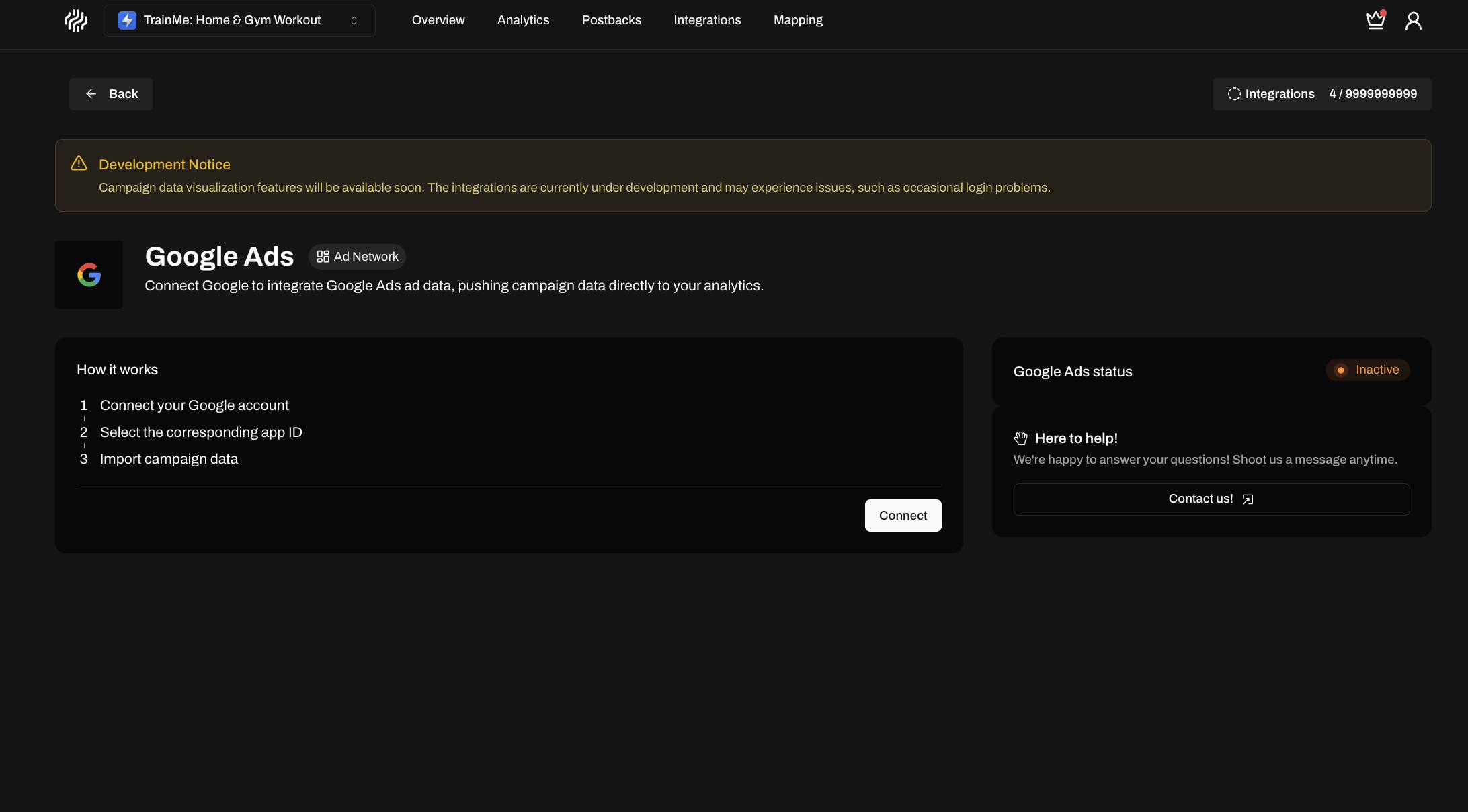
- Select the Google account that has access to your Google Ads account.
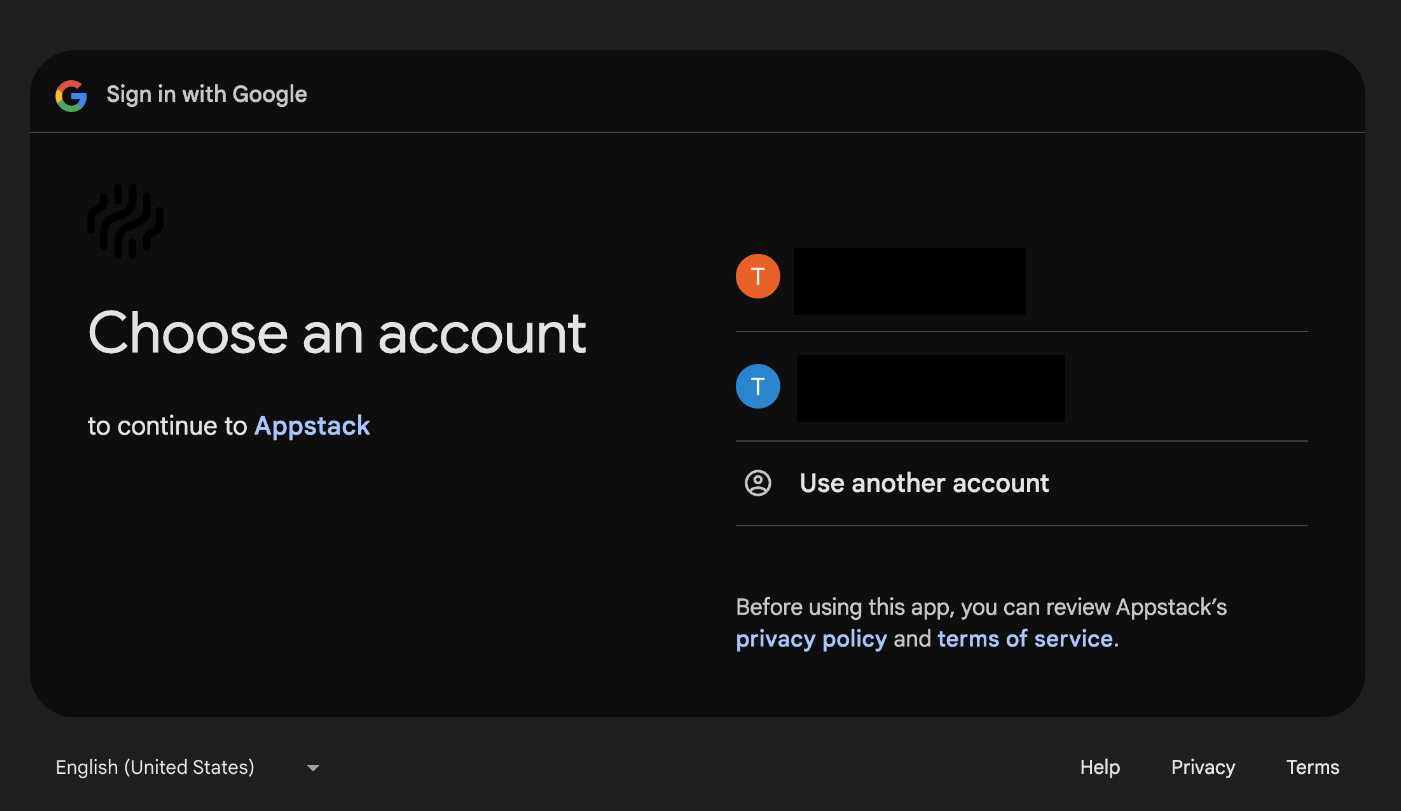
- Review and accept the requested permissions.
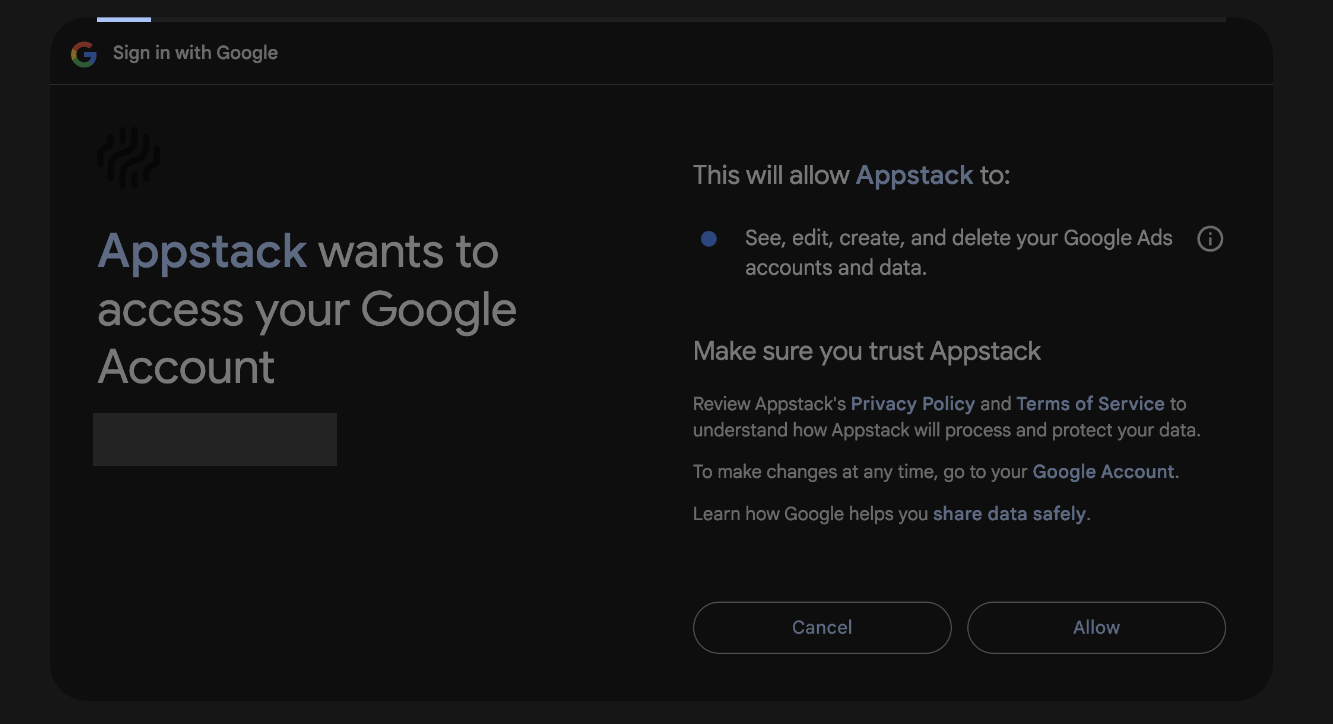
Troubleshooting
If you encounter any issues while connecting Google Ads, check our Integration Errors guide for common solutions.